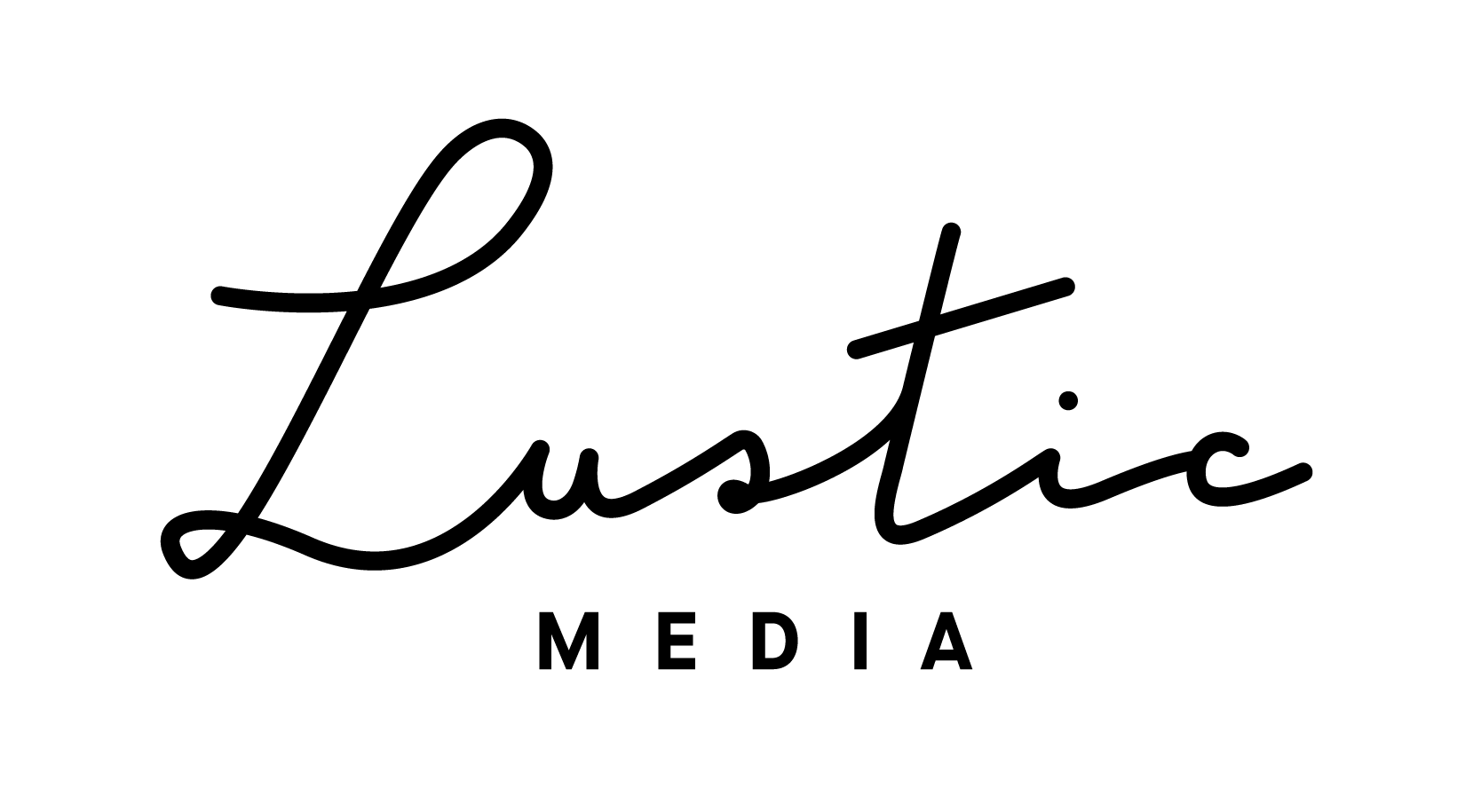13 Ways To Create Powerful Images For Your Brand
Know when to hire a professional
Need photos of your product in action for stories? Use your iPhone and natural light. Need headshots or landing photos for your website? Hire a professional.
Knowing when to call in the professionals is so important and can make or break your brand image. However you don't need to hire a professional photographer for all of your content. Day-to-day images of your staff, products or work life are great to share from your phone. If you need imagery for your website or professional headshots always hire a professional.
We also recommend doing a quarterly or twice yearly photoshoot with a professional photographer to provide your business with a bank of content to share and repurpose. For more help on how to create an amazing content marketing plan, check out our previous blogpost here.
While professionally-taken photos are still useful for social, less polished but good quality shots from a phone are essential to capture and share on social media – they look less staged, and feel more authentic.
And they’re a lot easier to coordinate!
2. Natural Light
Work with natural light, whether you’re outside or inside, images just look better in natural light rather than artificial lighting. Also avoid using the flash at all costs and while natural light is best, avoid direct sunlight, which can bleach your image!
When taking photos outside, the best lighting times are morning around 8:00-10:00 am (or earlier if you can manage it) and mid-afternoon from 4:00 to 6:00 pm (eg sunset).
3. Consider Composition
Focus on the rule of thirds when shooting and you can’t go wrong! We also ry to photograph things from an interesting angle, shooting up or down and flat-lays for product shots work really well on social.
Try different angles, play with depth of field, have something in the foreground with you focus in the background or vice-versa, however your shooting, have fun and mix it up!
4. Background And Style
Backgrounds can be just as important as your subject. Make sure your workspace is clear and clutter-free, backdrops can include workstations, employee desks, or simpler backgrounds like a white wall or palm leaves.
5. Tell A Story
Make sure what you're shooting tells a story and that story is on brand.
Create a list of content themes to stick to so you can be consistent in what you're photographing. Aim to stay on-brand as much as possible, that might mean being consistent with your photography style, the colours that appear in your images and the style of editing you use.
6. Take Photos In Portrait Rather Than Landscape
This is an easy one, but one that’s often overlooked. When taking photos for Instagram always ALWAYS ensure you’re taking them in portrait rather than landscape, eg phone or camera vertical rather than horizontal. That way when you share on your feed or stories your image is taking up the maximum amount of space and fills up more of your audience’s screen.
Eg dimensions 4x5. For more tips on creating killer IG stories, check out our previous blogpost here.
7. Don’t Wear Patterns
They can show up strangely in photos and can look busy against other items in the background. Choose simple, on-brand colours when shooting people.
We love white in case you can’t tell.
8. Use Editing Apps
Don’t have the right lighting, or want to enhance the colour of the photo? Try apps like Snapseed and VSCO Cam to get the right effect. They’re available on both Android and iOS and are easy to use. A cohesive and consistent editing style gives your brand a more professional look and feel, just be sure not to over-edit your photos!
A little goes a long way.
9. Wipe Off Your Camera Lens.
This one sounds obvious but it is so important! We’re using our phones all day and the lenses easily get smudged, these smudges can distort your image, make it look foggy, or just decrease the overall quality which is really annoying after you’ve made all that effort to get the perfect shot.
10. Utilize Negative Space.
Not every photo needs to fill your whole screen. At times it can even make the photo feel tight and claustrophobic, using negative (or empty) space can actually make a photo more appealing.
And if you’re shooting for stories, negative space is a must to have an empty place to add your text to!
11. Lifestyle Images
Not every photo you post has to be 100% relevant to your copy. You can share a beautiful photo of Seven Mile Beach while talking about a summer sale you're running, or a shot of some local palms when offering your audience a piece of advice. Lifestyle images (especially local ones) are proven to perform well on social media, so get out there and get snapping.
12. Mood Boarding
Starting from scratch is hard no matter what you’re doing in life. To make things easier, why not create an inspiration board on Pinterest of the type of images you’d like to shoot? This really comes in handy when creating shot list for your brand and when working with team members of photographers.
13. Remember The Purpose
Think of the different types of photos you’ll need for different days. On a Monday you might want shots of your team at work, Wednesday perhaps your product or service in action and Friday a photo of your team cheers-ing on the beach because it’s almost the weekend. Think of the message you’re trying to convey and this will help you create your shot list.